Saturn 2009 VUE User Manual
Browse online or download User Manual for Cars Saturn 2009 VUE. Saturn 2009 VUE User Manual
- Page / 386
- Table of contents
- BOOKMARKS



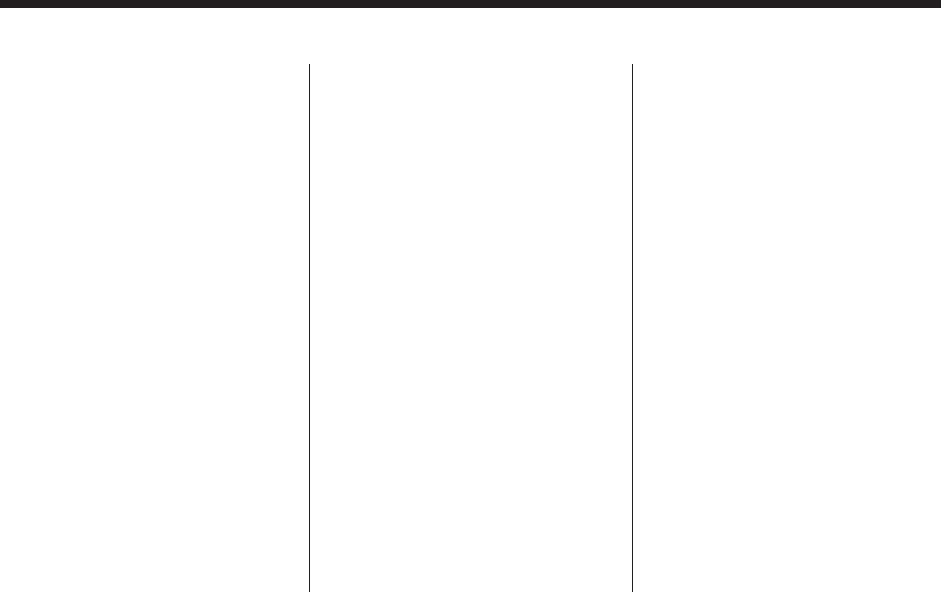
- Canadian Owners 2
- About Driving Your 2
- Seats and 5
- Restraint System 5
- Seat Height Adjuster 8
- Power Seat 8
- Manual Lumbar 9
- Heated Seats 9
- { CAUTION 10
- Why Safety Belts Work 15
- How to Wear Safety Belts 18
- Properly 18
- Lap-Shoulder Belt 23
- Shoulder Belt Height Adjuster 24
- Safety Belt Pretensioners 25
- Rear Safety Belt Comfort 25
- Child Restraints 27
- Child Restraint Systems 33
- Securing a Child 41
- Restraint in a Rear Seat 41
- Position 41
- Where Are the Airbags? 49
- When Should an Airbag 51
- What Makes an Airbag 53
- How Does an Airbag 53
- Restrain? 53
- Passenger Sensing 55
- Adult-Size Occupant 59
- Additional Factors Affecting 59
- System Operation 59
- Adding Equipment to 61
- Your Airbag-Equipped 61
- Features and 65
- Controls 65
- Remote Keyless 67
- Entry (RKE) System 67
- 2-4 Features and Controls 68
- Remote Vehicle Start 69
- 2-6 Features and Controls 70
- 2-8 Features and Controls 72
- Sun Visors 75
- Theft-Deterrent 76
- PASS-Key 77
- III+ Electronic 77
- Immobilizer 77
- Immobilizer Operation 78
- Starting and 79
- Operating Your 79
- Ignition Positions 80
- Retained Accessory 81
- Power (RAP) 81
- Starting the Engine 81
- Engine Coolant Heater 82
- Features and Controls 2-21 85
- Parking Brake 88
- 2-32 Features and Controls 96
- Features and Controls 2-33 97
- 2-34 Features and Controls 98
- Features and Controls 2-35 99
- 2-36 Features and Controls 100
- Universal Home 101
- Remote System 101
- 2-38 Features and Controls 102
- Features and Controls 2-39 103
- 2-40 Features and Controls 104
- Storage Areas 105
- Sunglasses Storage 106
- Compartment 106
- Front Storage Area 106
- Center Console Storage 106
- Instrument Panel Storage 106
- 2-44 Features and Controls 108
- Features and Controls 2-45 109
- 2-46 Features and Controls 110
- Instrument Panel 111
- 3-2 Instrument Panel 112
- Instrument Panel 3-3 113
- Instrument Panel Overview 114
- Hazard Warning Flashers 115
- 115
- 3-6 Instrument Panel 116
- Instrument Panel 3-7 117
- E to turn off the cruise 121
- 3-12 Instrument Panel 122
- Daytime Running 123
- Lamps (DRL) 123
- Automatic Headlamp 123
- 3-14 Instrument Panel 124
- Reading Lamps 125
- Electric Power 125
- Management 125
- Battery Run-Down 126
- Protection 126
- Accessory Power 126
- Outlet(s) 126
- Climate Controls 127
- 3-18 Instrument Panel 128
- @ (Recirculation): Press to 129
- < (Rear Window Defogger): 129
- 3-20 Instrument Panel 130
- Instrument Panel 3-21 131
- 3-22 Instrument Panel 132
- Outlet Adjustment 134
- Passenger Compartment 134
- Air Filter 134
- Instrument Panel 3-25 135
- Warning Lights 136
- Gages, and Indicators 136
- Instrument Panel Cluster 137
- Speedometer and 138
- Odometer 138
- Trip Odometer 138
- Tachometer 138
- Safety Belt Reminders 138
- Passenger Airbag Status 140
- Indicator 140
- Instrument Panel 3-33 143
- Engine Coolant 144
- Temperature Warning 144
- Tire Pressure Light 144
- Malfunction 145
- Indicator Lamp 145
- 3-36 Instrument Panel 146
- Change Engine Oil Light 148
- Security Light 148
- Fog Lamp Light 148
- Cruise Control Light 148
- Reduced Engine Power 149
- Highbeam On Light 149
- Daytime Running Lamps 149
- (DRL) Indicator Light 149
- 3-40 Instrument Panel 150
- Fuel Gage 151
- Low Fuel Warning Light 151
- Driver Information 152
- Center (DIC) 152
- 3 (Trip/Fuel): Press this 153
- U (Customization): Press this 153
- 3-44 Instrument Panel 154
- Instrument Panel 3-45 155
- 3-46 Instrument Panel 156
- DIC Compass 157
- V TO SET 158
- DIC Warnings and 159
- Messages 159
- 3-50 Instrument Panel 160
- Instrument Panel 3-51 161
- 3-52 Instrument Panel 162
- Instrument Panel 3-53 163
- 3-54 Instrument Panel 164
- Instrument Panel 3-55 165
- 3-56 Instrument Panel 166
- DIC Vehicle 167
- Customization 167
- V TO DISPLAY IN 167
- V TO SET AUTO DOOR 168
- V TO SET DISPLAY 168
- V TO SET REMOTE DOOR 169
- V TO SET REMOTE 170
- V TO SET DELAY 171
- V TO SET EXIT LIGHTING 171
- V TO SET APPROACH 172
- V TO SET CHIME VOLUME 172
- V TO RESTORE 173
- V TO EXIT FEATURE 173
- Instrument Panel 3-65 175
- 3-66 Instrument Panel 176
- Radio(s) 177
- ©SEEK ¨: Press to go to the 177
- 3-68 Instrument Panel 178
- Instrument Panel 3-69 179
- 3-70 Instrument Panel 180
- ^ : Press to load CDs into 181
- ^ button 181
- ^ button for 181
- ^ button again 181
- Z for two seconds to eject 182
- \ FWD (Fast Forward): Press 183
- O (Power/Volume): Turn to 184
- Using an MP3 185
- 3-76 Instrument Panel 186
- ^ button and wait for the 187
- Z EJECT: Press and release 187
- S c (Previous Folder): Press 188
- XM Radio Messages 189
- 3-80 Instrument Panel 190
- Navigation/Radio System 191
- Bluetooth 191
- K (Phone On Hook): Press 191
- J / 0 for 192
- J / 0 and begin speaking 197
- K to ignore a call 197
- 3-88 Instrument Panel 198
- J / 0. The system 199
- J / 0 for more than 199
- Theft-Deterrent Feature 201
- 3-92 Instrument Panel 202
- Fixed Mast Antenna 203
- XM™ Satellite Radio 203
- Antenna System 203
- Chime Level Adjustment 203
- 3-94 Instrument Panel 204
- Driving Your 205
- Driver Behavior 206
- Driving Environment 206
- Vehicle Design 206
- Driving Your Vehicle 4-5 209
- Antilock Brake 210
- System (ABS) 210
- Braking in Emergencies 210
- StabiliTrak 211
- Traction Control 212
- System (TCS) 212
- All-Wheel Drive (AWD) 213
- Steering 213
- 4-10 Driving Your Vehicle 214
- Off-Road Recovery 215
- Loss of Control 216
- Off-Road Driving 217
- 4-16 Driving Your Vehicle 220
- Driving Your Vehicle 4-29 233
- 4-30 Driving Your Vehicle 234
- Towing Your Vehicle 236
- Recreational Vehicle 236
- Driving Your Vehicle 4-33 237
- 4-34 Driving Your Vehicle 238
- 4-36 Driving Your Vehicle 240
- Driving Your Vehicle 4-37 241
- 4-38 Driving Your Vehicle 242
- Driving Your Vehicle 4-39 243
- Driving Your Vehicle 4-41 245
- 4-42 Driving Your Vehicle 246
- 4-44 Driving Your Vehicle 248
- Service and 249
- Appearance Care 249
- Vehicle Identification 250
- Electrical System 250
- Capacities and 250
- Specifications 250
- Accessories and 251
- Modifications 251
- Adding Equipment to the 253
- Outside of the Vehicle 253
- Gasoline Octane 253
- Gasoline Specifications 254
- California Fuel 254
- Additives 254
- Hood Release 259
- Engine Compartment Overview 260
- Engine Oil 262
- • GM6094M 263
- • SAE 5W-30 263
- Cold Temperature Operation 263
- Engine Oil Life System 264
- Engine Air Cleaner/Filter 265
- Power Steering Fluid 274
- Windshield Washer Fluid 275
- All-Wheel Drive 283
- Headlamp Aiming 284
- • The vehicle should be fully 285
- Front Turn Signal and 288
- Parking Lamps 288
- Taillamps, Turn Signal 288
- Stoplamps and Back-up 288
- License Plate Lamp 289
- Replacement Bulbs 289
- Windshield Wiper 290
- Blade Replacement 290
- Tire Sidewall Labeling 292
- Tire Terminology and 294
- Definitions 294
- Inflation - Tire Pressure 297
- Tire Pressure Monitor 299
- Federal Communications 300
- Commission (FCC) and 300
- Industry and Science Canada 300
- Operation 301
- When It Is Time for New 305
- Uniform Tire Quality 308
- Wheel Alignment and 309
- Tire Balance 309
- Removing the Spare Tire 313
- Removing the Flat Tire 314
- Spare Tire 314
- Fabric/Carpet 321
- Weatherstrips 323
- Washing Your Vehicle 323
- Cleaning Exterior 323
- Lamps/Lenses 323
- Finish Care 324
- Windshield and Wiper 324
- Aluminum Wheels 325
- Sheet Metal Damage 326
- Finish Damage 326
- Underbody Maintenance 326
- Chemical Paint Spotting 326
- Underhood Fuse Block 330
- Capacities and Specifications 334
- Engine Specifications 335
- Maintenance 337
- Schedule 337
- Scheduled Maintenance 339
- 6-4 Maintenance Schedule 340
- Maintenance Schedule 6-5 341
- Additional Required Services 342
- Maintenance Schedule 6-7 343
- Maintenance Footnotes 344
- Maintenance Schedule 6-9 345
- Owner Checks and 346
- Services 346
- At Each Fuel Fill 346
- At Least Once a Month 346
- Maintenance Schedule 6-13 349
- 6-14 Maintenance Schedule 350
- Maintenance Replacement Parts 351
- Engine Drive Belt 352
- Maintenance Record 353
- 6-18 Maintenance Schedule 354
- Maintenance Schedule 6-19 355
- 6-20 Maintenance Schedule 356
- Customer 357
- Assistance 357
- Information 357
- Online Owner Center 360
- Customer Assistance for 361
- Text Telephone (TTY) 361
- Customer Assistance 361
- GM Mobility 362
- Reimbursement Program 362
- Roadside Assistance 362
- Scheduling Service 364
- Appointments 364
- Courtesy Transportation 365
- Collision Damage Repair 366
- Repair Facility 367
- Insuring Your Vehicle 367
- Managing the Vehicle Damage 369
- Repair Process 369
- Reporting Safety 370
- Service Publications 371
- Ordering Information 371
- Vehicle Data 372
- Recording and 372
- Navigation System 373
- Radio Frequency 373
- Identification (RFID) 373
- INDEX i-1 375
- INDEX i-3 377
- INDEX i-5 379
- INDEX i-7 381
- INDEX i-9 383
- INDEX i-11 385
Summary of Contents
Seats and RestraintSystem... 1-1Head Restraints... 1-2Front Seats... 1-3Rear Seats...
Reclining SeatbacksManual Reclining Seatbacks{ CAUTIONYou can lose control of thevehicle if you try to adjust amanual driver’s seat while thevehicle i
On some vehicles, the mute buttoncan be used to dial numbers intovoice mail systems, or to dial phoneextensions. See the OnStar Owner’sGuide for more
Universal HomeRemote SystemThe Universal Home RemoteSystem provides a way toreplace up to three hand-heldRadio-Frequency (RF) transmittersused to acti
Do not use the Universal HomeRemote with any garage dooropener that does not have the stopand reverse feature. This includesany garage door opener mod
2. Hold the end of your hand-heldtransmitter about 1 to 3 inches(3 to 8 cm) away from theUniversal Home Remote buttonswhile keeping the indicator ligh
7. Firmly press and release the“Learn” or “Smart” button.After you press this button,you will have 30 secondsto complete Step 8.8. Immediately return
Erasing Universal HomeRemote ButtonsThe programmed buttons shouldbe erased when the vehicle is soldor the lease ends.To erase all programmed buttons o
Instrument Panel StorageYour vehicle has a storage arealocated to left of the steering wheel.Pull down on the handle to access.Sunglasses StorageCompa
To open the cover of the rearstorage area, push the buttonlocated at the top.Luggage Carrier{ CAUTIONIf something is carried on topof the vehicle that
Rear Seat ArmrestTo access the rear seat armrest, pullthe handle down. Lift the top of thearmrest to access the storage area.Convenience NetUse the co
SunroofThe sunroof switch is locatedbetween the sun visors.To operate the sunroof, theignition must be in ON/RUN,ACC/ACCESSORY, or in RetainedAccessor
Power Reclining SeatbacksIf the seats have power recliningseatbacks, the control used torecline them is located on theoutboard side of the seat.• To r
✍ NOTES2-46 Features and Controls
Instrument PanelInstrument Panel OverviewInstrument Panel Overview...3-4Hazard Warning Flashers...3-5Horn...3-5
Engine Coolant TemperatureWarning Light...3-34Tire Pressure Light...3-34MalfunctionIndicator Lamp...3-35Oil
✍ NOTESInstrument Panel 3-3
Instrument Panel Overview3-4 Instrument Panel
The main components of theinstrument panel are the following:A. Outlet Adjustment onpage 3-24.B. Instrument Panel Brightness onpage 3-14.C. Turn Signa
Tilt WheelThe tilt lever lets the steering wheelbe adjusted.The tilt lever is located on the leftside of the steering column.To adjust the steering wh
Have the bulbs replaced. If a bulbis not burned out, check the fuse.See Fuses and Circuit Breakers onpage 5-80 and for burned-out bulbs.Headlamp High/
If they become damaged, installnew blades or blade inserts.See Windshield Wiper BladeReplacement on page 5-42.Heavy snow or ice can overload thewiper
Rear WindowWiper/WasherThe rear wiper and rear washbutton is located on the instrumentpanel above the climate controlsystem.= (Rear Wiper/Washer): Pre
Passenger FoldingSeatbackThe front passenger seatback mayfold flat.{ CAUTIONIf you fold the seatback forward tocarry longer objects, such as skis,be su
Setting Cruise Control{ CAUTIONIf you leave your cruise controlon when you are not using cruise,you might hit a button and go intocruise when you do n
• To increase the speed in smallamounts, move the thumbwheelup toward RES+ briefly and thenrelease it. Each time this is done,the vehicle goes about 1
Exterior LampsThe exterior lamp control is locatedon the instrument panel to theleft of the steering wheel.The exterior lamp control can beturned to t
Daytime RunningLamps (DRL)Daytime Running Lamps (DRL) canmake it easier for others to see thefront of your vehicle during the day.Fully functional day
Fog LampsFor vehicles with fog lamps, thebutton is located on the instrumentpanel next to the exterior lampsswitch.# : Press to turn the fog lamps ono
Reading LampsThe reading lamps are located onthe overhead console.To turn the reading lamps on or off,press the button located next toeach lamp.Electr
Battery Run-DownProtectionThe battery saver feature isdesigned to protect the vehicle’sbattery.If any interior or exterior lamp is lefton and the igni
Climate ControlsClimate Control SystemThe heating, cooling, and ventilation for the vehicle can be controlled with thissystem. For vehicles with the r
) (Bi-Level): Air is dividedbetween the instrument paneland the floor outlets.6 (Floor): Air is directed to thefloor outlets with some air directedto th
The air conditioning systemremoves moisture from the air, so asmall amount of water might dripunder the vehicle while idling or afterturning off the e
To raise the seatback:1. Lift the recliner lever, located onthe outboard side of the seat,up fully and push up on theseatback.2. Continue raising the
For vehicles with the remote startfeature, the rear defogger willautomatically turn on.Notice: Do not use anythingsharp on the inside of the rearwindo
Automatic OperationThis climate control systemautomatically maintains the desiredtemperature inside the vehicle.Do not cover the sensor located onthe
Temperature Control: Turnclockwise or counterclockwiseto increase or decrease thetemperature. Select the desiredcabin air temperature between60-90°F (
On hot days, use the automatic fanand automatic air delivery modesettings and the vehicle will reach thedesired temperature more quickly.The desired f
For vehicles with the remote startfeature, the rear defogger willautomatically turn on when remotestart is activated.Notice: Do not use anythingsharp
2. Lower the loosened glove boxhousing.3. Unplug both wire cables andremove the glove box.4. Remove the air filter coverscrew.Instrument Panel 3-25
5. Remove the filter cover and pullout the old air filter.6. Install the new air filter.7. Reinstall the air filter cover.Reconnect the wire cablingand re
Instrument Panel ClusterThe instrument cluster is designed to indicate how the vehicle is running. It shows how fast the vehicle is going,about how mu
Speedometer andOdometerThe speedometer shows thevehicle’s speed in both miles perhour (mph) and kilometers perhour (km/h).The odometer shows how farth
Passenger Safety BeltReminder LightSeveral seconds after the engineis started, a chime sounds forseveral seconds to remind the frontpassenger to buckl
2. Lift the lever located on the topof the seatback to release theseatback and fold the seatbackforward.To recline the seatback:1. Lift and hold the l
If the airbag readiness light stays onafter the vehicle is started or comeson while driving, the airbag systemmay not work properly. Have thevehicle s
If, after several seconds, bothstatus indicator lights remain on,or if there are no lights at all, theremay be a problem with the lightsor the passeng
If it stays on after the parking brakeis fully released, there is a brakeproblem. Have the brake systeminspected immediately.{ CAUTIONThe brake system
Power Steering WarningLightsFor 4-cylinder vehicles with ElectricPower Steering (EPS), this lightcomes on briefly when the ignitionis turned to ON/RUN
Engine CoolantTemperature WarningLightThe engine coolant temperaturelight should come on briefly asthe engine is started. If it does notcome on have th
MalfunctionIndicator LampCheck Engine LightA computer system called OBD II(On-Board Diagnostics-SecondGeneration) monitors operation ofthe fuel, ignit
The following can prevent moreserious damage to the vehicle:• Reduce vehicle speed.• Avoid hard accelerations.• Avoid steep uphill grades.• If towing
Emissions Inspection andMaintenance ProgramsSome state/provincial and localgovernments have or might beginprograms to inspect the emissioncontrol equi
Change Engine Oil LightWhen the change engine oil lightcomes on, it means that service isrequired on the vehicle.See Scheduled Maintenanceon page 6-3
Reduced Engine PowerLightThe reduced engine power lightshould come on briefly as the engineis started. If it does not come on havethe vehicle serviced
A few crashes are mild, and somecrashes can be so serious that evenbuckled up, a person would notsurvive. But most crashes are inbetween. In many of t
Low Washer FluidWarning LightThe low washer fluid warning lightcomes on when the windshieldwasher fluid is low. See WindshieldWasher Fluid on page 5-27
Fuel GageWhen the ignition is on, the fuelgage indicates how much fuel isleft in the tank.When the indicator nears empty,the low fuel light comes on.
Driver InformationCenter (DIC)Your vehicle has a DriverInformation Center (DIC).All information appears in the DICdisplay located in the instrumentpan
DIC ButtonsThe buttons are the trip/fuel,vehicle information, customization,and set/reset buttons. The buttonfunctions are detailed in thefollowing pa
Trip OdometerPress the trip/fuel button untilTRIP A or TRIP B displays.This display shows the currentdistance traveled in either miles (mi)or kilomete
Elapsed TimePress the trip/fuel button untilELAPSED TIME displays. Thisdisplay can be used as a timer.To start the timer, press the set/reset button w
When the remaining oil life is low,the CHANGE ENGINE OIL SOONmessage will appear on the display.See “CHANGE ENGINE OIL SOON”under DIC Warnings and Mes
4. To match additional transmittersat this time, repeat Step 3.Each vehicle can have amaximum of eight transmittersmatched to it.5. To exit the progra
To adjust for compass variance, usethe following procedure:Compass Variance (Zone)Procedure1. Do not set the compass zonewhen the vehicle is moving.On
If the DIC display does not show aheading, for example, N for North,or the heading does not change aftermaking turns, there may be a strongmagnetic fie
Get it up to speed. Then stop thevehicle. The rider does not stop.The person keeps going untilstopped by something. In a realvehicle, it could be the
The following are the possiblemessages that can be displayedand some information about them.BATTERY SAVER ACTIVEThis message displays when thecharging
CHECK TIRE PRESSUREOn vehicles with the Tire PressureMonitor System (TPMS), thismessage displays when the pressurein one or more of the vehicle’s tire
ENGINE OVERHEATEDSTOP ENGINENotice: If you drive your vehiclewhile the engine is overheating,severe engine damage may occur.If an overheat warning app
ICE POSSIBLE DRIVEWITH CAREThis message displays when theoutside air temperature is coldenough to create icy roadconditions. Adjust your drivingaccord
REPLACE REMOTE KEY FOBBATTERYThis message displays if a RemoteKeyless Entry (RKE) transmitterbattery is low. The battery needsto be replaced in the tr
SERVICE TRACTIONCONTROLThis message displays when theTraction Control System (TCS) is notfunctioning properly. A warning lightalso appears on the inst
TIRE LEARNING ACTIVEOn vehicles with the Tire PressureMonitor System (TPMS), thismessage displays when the TPMSis re-learning the tire positions onyou
TURN SIGNAL ONThis message displays and a chimesounds as a reminder to turn off theturn signal if you drive your vehiclefor more than about 3/4 mile (
DISPLAY LANGUAGEThis feature allows you to select thelanguage in which the DIC messageswill appear.Press the customization button untilthe PRESSV TO S
AUTO DOOR UNLOCKThis feature allows you to selectwhether or not to turn off theautomatic door unlocking feature.It also allows you to select whichdoor
or the safety belts!With safety belts, you slow down asthe vehicle does. You get more timeto stop. You stop over more distance,and your strongest bone
VERIFICATION LIGHTS ONLY: Theexterior lamps will flash when youpress the lock button on the RKEtransmitter.VERIFICATION HORN ONLY:The horn will sound o
DELAY DOOR LOCKThis feature allows you to selectwhether or not the locking of thevehicle’s doors will be delayed.When locking the doors with thepower
30 SECONDS: The exterior lampswill stay on for 30 seconds.2 MINUTES: The exterior lamps willstay on for two minutes.NO CHANGE: No change will bemade t
REMOTE STARTIf your vehicle has this feature,it allows you to turn the remote startoff or on. The remote start featureallows you to start the engine f
Exiting the FeatureSettings MenuThe feature settings menu will beexited when any of the followingoccurs:• The vehicle is no longer inON/RUN.• The trip
The vehicle has Retained AccessoryPower (RAP). With RAP, the audiosystem can be played even after theignition is turned off. See RetainedAccessory Pow
Six-Disc CD (MP3) PlayerTo set the time and date:1. Turn the ignition key toACC/ACCESSORY or ON/RUN.PressO to turn the radio on.2. Press MENU.3. Press
Radio(s)Radio Data System (RDS)The audio system has a Radio DataSystem (RDS). The RDS feature isavailable for use only on FM stationsthat broadcast RD
The radio only seeks and scansstations with a strong signal thatare in the selected band.4 (Information) (XM™ SatelliteRadio Service, MP3, and RDSFeat
Setting the Tone(Bass/Midrange/Treble)BASS/MID/TREB (Bass,Midrange, or Treble): To adjustbass, midrange, or treble, pressthef knob until the tone cont
How to Wear Safety BeltsProperlyThis section is only for people ofadult size.Be aware that there are specialthings to know about safetybelts and child
Finding a Category (CAT)StationCAT (Category): The CAT buttonis used to find XM stations whenthe radio is in the XM mode. To findXM channels within a de
Radio Messages for XM OnlySee XM Radio Messages onpage 3-79 later in this sectionfor further detail.Radio MessagesCalibration Error: The audiosystem h
Care of CDsIf playing a CD-R, the sound qualitycan be reduced due to CD-R quality,the method of recording, the qualityof the music that has been recor
s REV (Fast Reverse): Pressand hold to reverse playback quicklywithin a track. Sound is heard at areduced volume. Release to resumeplaying the track.
CD MessagesCHECK DISC: If this messagedisplays and/or the CD comes out,it could be:• It is very hot. When thetemperature returns to normal,the CD shou
Using an MP3MP3 CD-R or CD-RW DiscThe radio plays MP3 files that wererecorded on a CD-R or CD-RW disc.The files can be recorded with thefollowing fixed b
Playlists can be changed by usingthe previous and next folder buttons,the tune knob, or the SEEK arrows.An MP3 CD-R or CD-RW that wasrecorded using no
File System and NamingThe song name that is displayed isthe song name that is contained inthe ID3 tag. If the song name is notpresent in the ID3 tag,
S c (Previous Folder): Pressthe pushbutton positioned underthe Folder label to go to thefirst track in the previous folder.c T (Next Folder): Pressthe
Once the disc has been scanned, theplayer defaults to playing MP3 files inorder by artist. The current artistplaying is shown on the second lineof the
Q: What is wrong with this?A: The shoulder belt is too loose.It will not give as muchprotection this way.{ CAUTIONYou can be seriously hurt if yoursho
Channel Off Air: This channel isnot currently in service. Tune into another channel.Channel Unauth: This channelis blocked or cannot be receivedwith y
Navigation/Radio SystemFor vehicles with a navigationradio system, see the separateNavigation System manual.Bluetooth®Vehicles with a Bluetooth system
PairingA Bluetooth enabled cell phone mustbe paired to the in-vehicle Bluetoothsystem first and then connected tothe vehicle before it can be used.See
Listing All Paired and ConnectedPhones1. Press and holdJ / 0 fortwo seconds. The systemresponds with “Ready”followed by a tone.2. Say “Bluetooth”. The
Using the Store CommandThe store command allows aphone number to be stored withoutentering the digits individually.1. Press and holdJ / 0 fortwo secon
4. After the complete numberhas been entered, say “Store”.The system responds with“Please say the name tag”followed by a tone.5. Say a name tag for th
Using the Delete All Name TagsCommandThe delete all name tags commanddeletes all stored phone book nametags and route name tags for OnStar(if present)
4. Continue entering digits until thenumber to be dialed is complete.After the whole number has beenentered, say “Dial”. The systemresponds with “OK,
Call WaitingCall waiting must be supported onthe Bluetooth phone and enabledby the wireless service carrierto work.• Press J / 0 to answer anincoming
Transferring a CallAudio can be transferred betweenthe in-vehicle Bluetooth systemand the cell phone.To Transfer Audio to the CellPhoneDuring a call w
SATURN, the SATURN Emblem,and the name VUE are registeredtrademarks of Saturn Corporation.GENERAL MOTORS and GMare registered trademarks ofGeneral Mot
Q: What is wrong with this?A: The belt is buckled in the wrongbuckle.{ CAUTIONYou can be seriously injured ifyour belt is buckled in the wrongplace li
Dual Tone Multi-Frequency(DTMF) TonesThe in-vehicle Bluetooth system cansend numbers and numbers storedas name tags during a call. This isused when ca
Clearing the SystemUnless information is deleted outof the in-vehicle Bluetooth system,it will be retained indefinitely.This includes all saved name ta
Audio Steering WheelControlsSome audio controls can beadjusted at the steering wheel.They include the following:+/− (Next/Previous): Press andrelease
FM StereoFM signals only reach about10 to 40 miles (16 to 65 km).Although the radio has a built-inelectronic circuit that automaticallyworks to reduce
✍ NOTES3-94 Instrument Panel
Driving YourVehicleYour Driving, the Road,and the VehicleDriving Your Vehicle...4-1Driver Behavior...4-2Driving Environme
Driver BehaviorThe single most important thing isthis: everyone in the vehicle,including the driver, should buckleup. See Safety Belts: They Are forEv
Driving for Better FuelEconomyDriving habits can affect fuelmileage. Here are some drivingtips to get the best fuel economypossible.• Avoid fast start
Drunk Driving{ CAUTIONDrinking and then driving isvery dangerous. Your reflexes,perceptions, attentiveness, andjudgment can be affected by evena small
BrakingSee Brake System Warning Light onpage 3-31.Braking action involves perceptiontime and reaction time. Decidingto push the brake pedal ispercepti
{ CAUTIONYou can be seriously injured ifyour belt goes over an armrestlike this. The belt would be muchtoo high. In a crash, you can slideunder the be
Antilock BrakeSystem (ABS)This vehicle has the AntilockBrake System (ABS), an advancedelectronic braking system thathelps prevent a braking skid.When
StabiliTrak®SystemThe vehicle has a vehicle stabilityenhancement system calledStabiliTrak which combines antilockbrake, traction and stability control
The TCS/StabiliTrak warning lightwill be on solid to warn the driver thatStabiliTrak is disabled and requiresservice. If the problem does not clearits
Press and release this button to turnoff TCS. The TCS warning light willbe displayed on the instrument panelcluster. The traction control systemcan be
If you turn the steering wheel ineither direction several times until itstops, or hold the steering wheelin the stopped position for anextended amount
An emergency like this requiresclose attention and a quick decision.If holding the steering wheel at therecommended 9 and 3 o’clockpositions, it can b
Loss of ControlLet us review what driving expertssay about what happens when thethree control systems — brakes,steering, and acceleration — do nothave
Off-Road DrivingVehicles with all-wheel drive can beused for off-road driving. Vehicleswithout all-wheel drive should not bedriven off-road except on
Loading Your Vehicle forOff-Road Driving{ CAUTION• Cargo on the load floor piledhigher than the seatbackscan be thrown forward duringa sudden stop. You
• Always carry a litter bag andmake sure all refuse is removedfrom any campsite before leaving.• Take extreme care with open fires(where permitted), ca
Q: What is wrong with this?A: The belt is behind the body.{ CAUTIONYou can be seriously injured bynot wearing the lap-shoulder beltproperly. In a cras
Scanning the TerrainOff-road driving can take you overmany different kinds of terrain.Be familiar with the terrain and itsmany different features.Surf
Driving on HillsOff-road driving often takes you up,down, or across a hill. Driving safelyon hills requires good judgment andan understanding of what
Driving UphillOnce you decide it is safe to driveup the hill:• Use a low gear and get a firmgrip on the steering wheel.• Get a smooth start up the hill
• While backing down the hill, putyour left hand on the steeringwheel at the 12 o’clock positionso you can tell if the wheels arestraight and can mane
Things not to do when driving downa hill:• When driving downhill, avoid turnsthat take you across the incline ofthe hill. A hill that is not too steep
If you feel the vehicle starting to slidesideways, turn downhill. This shouldhelp straighten out the vehicle andprevent the side slipping. The bestway
Driving in Water{ CAUTIONDriving through rushing water canbe dangerous. Deep water cansweep your vehicle downstreamand you and your passengerscould dr
• Avoid staring directly intoapproaching headlamps.• Keep the windshield and all glasson your vehicle clean — insideand out.• Keep your eyes moving,es
Before Leaving on aLong TripTo prepare your vehicle for a longtrip, consider having it serviced byyour dealer/retailer before departing.Things to chec
{ CAUTIONCoasting downhill in N (Neutral)or with the ignition off isdangerous. The brakes will haveto do all the work of slowing downand they could ge
Lap-Shoulder BeltAll seating positions in the vehiclehave a lap-shoulder belt.The following instructions explainhow to wear a lap-shoulder beltproperl
Blizzard ConditionsBeing stuck in snow can be in aserious situation. Stay with thevehicle unless there is help nearby.If possible, use the RoadsideAss
Repeat this until help arrives but onlywhen you feel really uncomfortablefrom the cold. Moving about to keepwarm also helps.If it takes some time for
Loading the VehicleIt is very important to know howmuch weight your vehicle cancarry. This weight is called thevehicle capacity weight andincludes the
Steps for Determining CorrectLoad Limit1.Locate the statement “Thecombined weight of occupantsand cargo should neverexceed XXX kg or XXX lbs”on your v
A. Vehicle Capacity Weight forExample 2 = 1,000 lbs(453 kg).B. Subtract Occupant Weight150 lbs (68 kg) × 5 = 750 lbs(340 kg).C. Available CargoWeight
The label shows the grossweight capacity of your vehicle.This is called the GrossVehicle Weight Rating (GVWR).The GVWR includes theweight of the vehic
TowingTowing Your VehicleTo avoid damage, the disabledvehicle should be towed with all fourwheels off the ground. Consult yourdealer/retailer or a pro
To tow the vehicle from the frontwith all four wheels on the ground:1. Position the vehicle that willbe towed and secure it tothe towing vehicle.2. Tu
Dolly Towing (All-Wheel-DriveVehicles)All-wheel-drive vehicles should notbe towed with two wheels onthe ground. To properly tow thesevehicles, they sh
Notice: Towing the vehicle fromthe rear could damage it. Also,repairs would not be covered bythe vehicle warranty. Never havethe vehicle towed from th
4. If equipped with a shoulder beltheight adjuster, move it to theheight that is right for you.See “Shoulder Belt HeightAdjustment” later in this sect
The following information has manytime-tested, important trailering tipsand safety rules. Many of these areimportant for your safety and that ofyour p
Weight of the TrailerHow heavy can a trailer safely be?It depends on how the rig isused. For example, speed, altitude,road grades, outside temperature
Weight of the Trailer TongueThe tongue load (A) of any trailer isan important weight to measurebecause it affects the total grossweight of the vehicle
The weight at the rear axle could be850 lbs (386 kg) X 1.5 = 1,275 lbs(578 kg). Since the rear axle alreadyweighs 2,700 lbs (1 225 kg), adding1,275 lb
HitchesIt is important to have the correcthitch equipment. Crosswinds,large trucks going by and roughroads are a few reasons whythe right hitch is nee
CAUTION (Continued)To maximize safety when towinga trailer:• Have the exhaust systeminspected for leaks and makenecessary repairs beforestarting a tri
Making TurnsNotice: Making very sharp turnswhile trailering could cause thetrailer to come in contact with thevehicle. The vehicle could bedamaged. Av
Parking on Hills{ CAUTIONParking the vehicle on a hill withthe trailer attached can bedangerous. If something goeswrong, the rig could start to move.P
✍ NOTES4-44 Driving Your Vehicle
Service andAppearance CareServiceService...5-3Accessories andModifications...5-3California Proposition
Squeeze the release buttons (A)together and move the heightadjuster up or down to the desiredposition.After the adjuster is set to the desiredposition
Tire Inspection andRotation...5-56When It Is Time forNew Tires...5-57Buying New Tires...5-
ServiceFor service and parts needs,visit your dealer/retailer. You willreceive genuine Saturn parts andSaturn-trained and supported servicepeople.Genu
California Proposition 65WarningMost motor vehicles, including thisone, contain and/or emit chemicalsknown to the State of Californiato cause cancer a
Adding Equipment to theOutside of the VehicleThings added to the outside of thevehicle can affect the airflowaround it. This can cause windnoise and ca
If the octane rating is less than 87,you might notice an audible knockingnoise when you drive, commonlyreferred to as spark knock. If thisoccurs, use
For customers who do not use TOPTIER Detergent Gasoline regularly,one bottle of GM Fuel SystemTreatment PLUS, added to the fueltank at every engine oi
Fuels in ForeignCountriesIf you plan on driving in anothercountry outside the United States orCanada, the proper fuel might behard to find. Never use l
To remove the fuel cap, turn it slowlycounterclockwise. The fuel cap has aspring in it; if the cap is released toosoon, it will spring back to the rig
Filling a Portable FuelContainer{ CAUTIONNever fill a portable fuel containerwhile it is in the vehicle. Staticelectricity discharge from thecontainer
Hood ReleaseTo open the hood, do the following:1. Pull the handle with this symbolon it. It is located under theinstrument panel on the driverside of
3. Be sure that the belt is nottwisted and it lies flat. The elasticcord must be under the beltand the guide on top.{ CAUTIONA safety belt that is not
Engine Compartment OverviewWhen you open the hood on the 2.4L L4 engine, you will see the following:A. See Engine Air Cleaner/Filter onpage 5-17.B. El
When you open the hood on the 3.5L V6 engine (3.6L V6 similar), you willsee the following:A. See Engine Air Cleaner/Filter onpage 5-17.B. Power Steeri
Engine OilChecking Engine OilIt is a good idea to check theengine oil level at each fuel fill. Inorder to get an accurate reading, theoil must be warm
What Kind of Engine Oil to UseLook for three things:• GM6094MUse only an oil that meets GMStandard GM6094M.• SAE 5W-30SAE 5W-30 is best for thevehicle
Engine Oil Additives / EngineOil FlushesDo not add anything to the oil.The recommended oils with thestarburst symbol that meet GMStandard GM6094M are
What to Do with Used OilUsed engine oil contains certainelements that can be unhealthy foryour skin and could even causecancer. Do not let used oil st
6. Inspect or replace the air filterelement.If the air filter element is dirty,you should replace it. If it is onlydusty, it may be cleaned byblowing co
Notice: Use of the incorrectautomatic transmission fluidmay damage the vehicle, and thedamages may not be covered bythe vehicle’s warranty. Always uset
The coolant level should be betweenthe MIN and MAX lines. If it is not,you may have a leak at the radiatorhoses, heater hoses, radiator, waterpump, or
{ CAUTIONSteam and scalding liquids from ahot cooling system can blow outand burn you badly. They areunder pressure, and if you turnthe coolant surge
Safety Belt Use DuringPregnancySafety belts work for everyone,including pregnant women. Like alloccupants, they are more likelyto be seriously injured
This will allow any pressure stillleft to be vented out thedischarge hose.2. Then keep turning the pressurecap slowly, and remove it.3. Fill the coola
• Protect against rust andcorrosion.• Help keep the proper enginetemperature.• Let the warning lights and gageswork as they should.Notice: Using coola
Checking CoolantThe surge tank is located onthe driver side of the enginecompartment. See EngineCompartment Overview onpage 5-12 for more informationo
Coolant Surge TankPressure CapNotice: If the pressure cap is nottightly installed, coolant loss andpossible engine damage mayoccur. Be sure the cap is
If you get the overheat warning withno sign of steam, try this for aminute or so:1. If you have an air conditionerand it is on, turn it off.2. Turn on
4. Wipe the cap and the top of thereservoir clean.5. Unscrew the cap and wipe thedipstick with a clean rag.6. Replace the cap and completelytighten it
BrakesBrake FluidThe brake master cylinder reservoiris filled with DOT 3 brake fluid. SeeEngine Compartment Overview onpage 5-12 for the location of the
Notice:• Using the wrong fluid can badlydamage brake hydraulic systemparts. For example, just a fewdrops of mineral-based oil,such as engine oil, in th
Replacing Brake System PartsThe braking system on a vehicleis complex. Its many parts have tobe of top quality and work welltogether if the vehicle is
Jump StartingIf the vehicle battery has run down,you may want to use another vehicleand some jumper cables to start yourvehicle. Be sure to use the fo
The manufacturer’s instructions thatcome with the booster seat, statethe weight and height limitations forthat booster. Use a booster seatwith a lap-s
4. Open the hood on the othervehicle and locate the positive (+)and negative (−) terminallocations on that vehicle.Open the hood on your vehicleand fin
{ CAUTIONFans or other moving engineparts can injure you badly. Keepyour hands away from movingparts once the engine is running.5. Check that the jump
10. Now start the vehicle with thegood battery and run theengine for a while.11. Press the unlock symbol on theremote keyless entry transmitterto disa
All-Wheel DriveIt is recommended that the all-wheeldrive lubricants be checked andfilled by the dealer/retailer.Transfer CaseWhen to Check and ChangeLu
How to Check LubricantA. Fill PlugB. Drain PlugTo get an accurate reading, thevehicle should be on a level surface.If the level is below the bottom of
• The vehicle should not have anysnow, ice, or mud on it.• The vehicle should be fullyassembled and all otherwork stopped while headlampaiming is bein
Notice: Do not cover a headlampto improve beam cut-off whenaiming. Covering a headlamp maycause excessive heat build-upwhich may cause damage to thehe
Bulb ReplacementFor the proper type of replacementbulbs, see Replacement Bulbson page 5-41.For any bulb changing procedurenot listed in this section,
Front Turn Signal andParking LampsTo replace a front turn signal orparking lamp bulb:1. Follow Steps 1 through 6 underHeadlamps on page 5-39 toaccess
1. Open the liftgate.2. Remove the two screws holdingin the taillamp assembly.3. Slide the taillamp assemblyrearward and away from thevehicle.4. Turn
{ CAUTIONNever do this.Never allow two children to wearthe same safety belt. The safetybelt can not properly spread theimpact forces. In a crash, the
Windshield WiperBlade ReplacementWindshield wiper blades should beinspected for wear and cracking.See Scheduled Maintenanceon page 6-3 for more inform
TiresYour new vehicle comes withhigh-quality tires made by aleading tire manufacturer. If youever have questions about yourtire warranty and where to
Tire Sidewall LabelingUseful information about a tire ismolded into its sidewall. Theexamples below show a typicalpassenger vehicle tire and acompact
(A) Temporary Use Only: Thecompact spare tire or temporaryuse tire has a tread life ofapproximately 3,000 miles(5 000 km) and should not bedriven at s
Tire SizeThe following illustration showsan example of a typicalpassenger vehicle tire size.(A) Passenger (P-Metric) Tire:The United States version of
Bead: The tire bead containssteel wires wrapped by steelcords that hold the tire ontothe rim.Bias Ply Tire: A pneumatictire in which the plies are lai
Maximum Loaded VehicleWeight: The sum of curbweight, accessory weight,vehicle capacity weight, andproduction options weight.Normal Occupant Weight: Th
Vehicle Capacity Weight: Thenumber of designated seatingpositions multiplied by 150 lbs(68 kg) plus the rated cargo load.See Loading the Vehicle onpag
When to CheckCheck your tires once a monthor more. Do not forget to checkthe compact spare tire, it shouldbe at 60 psi (420 kPa). Foradditional inform
If your vehicle has P235/55R18 sizetires, they will require inflationpressure adjustment when drivingyour vehicle at speeds of 100 mph(160 km/h) or hig
IndexTo quickly locate information aboutthe vehicle, use the index in the backof the manual. It is an alphabeticallist of what is in the manual and th
Infants and YoungChildrenEveryone in a vehicle needsprotection! This includes infants andall other children. Neither thedistance traveled nor the age
Your vehicle has also been equippedwith a TPMS malfunction indicatorto indicate when the system is notoperating properly. The TPMSmalfunction indicato
Tire Pressure MonitorOperationThis vehicle may have a TirePressure Monitor System (TPMS).The TPMS is designed to warn thedriver when a low tire pressu
The TPMS malfunction light comeson at each ignition cycle until theproblem is corrected. Some ofthe conditions that can cause themalfunction light to
To decrease the tire’s air-pressureuse the pointed end of the valvecap, a pencil-style air pressuregage, or a key.You have two minutes to matcheach ti
Tire Inspection andRotationWe recommend that youregularly inspect the vehicle’stires, including the spare tire, forsigns of wear or damage.See When It
CAUTION (Continued)When you change a wheel,remove any rust or dirt fromplaces where the wheel attachesto the vehicle. In an emergency,you can use a cl
Buying New TiresGM has developed and matchedspecific tires for your vehicle. Theoriginal equipment tires installedon your vehicle, when it was new,were
{ CAUTIONIf you use bias-ply tires on thevehicle, the wheel rim flangescould develop cracks aftermany miles of driving. A tireand/or wheel could failsu
Uniform Tire QualityGradingQuality grades can be foundwhere applicable on thetire sidewall between treadshoulder and maximum sectionwidth. For example
Temperature – A, B, CThe temperature gradesare A (the highest), B, and C,representing the tire’s resistanceto the generation of heat andits ability to
{ CAUTIONNever do this.Children who are up against, orvery close to, any airbag when itinflates can be seriously injured orkilled. Never put a rear-fac
Wheel ReplacementReplace any wheel that is bent,cracked or badly rusted or corroded.If wheel nuts keep coming loose, thewheel, wheel bolts and wheel n
CAUTION (Continued)The area damaged by the tirechains could cause you to losecontrol of the vehicle and you orothers may be injured in a crash.Use ano
Changing a Flat TireIf a tire goes flat, avoid further tireand wheel damage by driving slowlyto a level place. Turn on the hazardwarning flashers. See H
Removing the Spare Tireand ToolsTo access the spare tire:1. Open the liftgate.2. Push the levers on the load floor.3. Lift the load floor and hang theho
The tools are located between thecompact spare tire and theliftgate. To access the tools:A. Tool BagB. Wing-boltC. Jack1. Remove the wing-bolt (B) fro
4. Position the lift head at the jacklocation nearest the flat tire. Makesure all of the jack lift head istouching the jacking flange underthe body. Do
{ CAUTIONLifting a vehicle and getting underit to do maintenance or repairs isdangerous without the appropriatesafety equipment and training. If ajack
13. Tighten the wheel nuts firmly ina crisscross sequence, asshown.{ CAUTIONWheel nuts that are improperly orincorrectly tightened can cause thewheels
Storing a Flat or SpareTire and Tools{ CAUTIONStoring a jack, a tire, or otherequipment in the passengercompartment of the vehicle couldcause injury.
5. Remove the disk (A) from theretainer bolt. Turn the disk (A)over and place it back onthe retainer bolt.Return the disk back to its originalposition
Q: What are the different types ofadd-on child restraints?A: Add-on child restraints, whichare purchased by the vehicle’sowner, are available in four
Appearance CareInterior CleaningThe vehicle’s interior will continueto look its best if it is cleaned often.Although not always visible, dustand dirt
Do not clean the vehicle using:• A knife or any other sharp objectto remove a soil from any interiorsurface.• A stiff brush. It can cause damageto the
LeatherA soft cloth dampened withwater can be used to remove dust.If a more thorough cleaning isnecessary, a soft cloth dampenedwith a mild soap solut
WeatherstripsSilicone grease on weatherstrips willmake them last longer, seal better,and not stick or squeak. Applysilicone grease with a clean cloth.
Finish CareOccasional waxing or mild polishingof the vehicle by hand may benecessary to remove residue fromthe paint finish. Approved cleaningproducts
Aluminum WheelsNotice: Chrome wheels andother chrome trim may bedamaged if the vehicle is notwashed after driving on roadsthat have been sprayed withm
Sheet Metal DamageIf the vehicle is damaged andrequires sheet metal repair orreplacement, make sure the bodyrepair shop applies anti-corrosionmaterial
Vehicle IdentificationVehicle IdentificationNumber (VIN)This is the legal identifier for thevehicle. It appears on a plate in thefront corner of the inst
Windshield Wiper FusesThe windshield wiper motor isprotected by a circuit breaker and afuse. If the motor overheats dueto heavy snow or ice, the wiper
Fuses UsagePWR SEAT Power SeatPASSP/WINPassenger SidePower WindowDRIVP/WINDriver Side PowerWindowS/ROOF Sunroof ModuleFuses UsageCIGAR Cigarette Light
Child Restraint SystemsA rear-facing infant seat (A) providesrestraint with the seating surfaceagainst the back of the infant.The harness system holds
Fuses UsageBCM (VB4)Body ControlModule (VB4)BCM (VB5)Body ControlModule (VB5)TRL TrailerAIRCON Air ConditionerAUDIO AudioBCM (VB7)Body ControlModule (
Fuses UsageFAN MAIN Cooling Fan MainREAR/WPR Rear Wiper MotorFAN AUXCooling FanAuxiliaryFuses UsageECM/TCM/SGCMEngine ControlModule/TransmissionContro
Fuses Usage4WD/ESCMAll-Wheel DriveSystemABSAntilock BrakeSystem ModuleA/C CLTCHAir ConditioningCompressorBLWR MTR Blower MotorAMP AmplifierHORN HornABS
Relays UsageFAN MAINRLYCooling Fan MainRelayFAN CTRLRLYCooling Fan ControlRelayFAN AUXRLYCooling FanAuxiliary RelayPWR/TRNRLYEngine ControlModule/CAM,
Capacities and SpecificationsApplicationCapacitiesEnglish MetricAir Conditioning Refrigerant R134aFor the air conditioning system refrigerant chargeamo
ApplicationCapacitiesEnglish MetricTransmission Fluid*Four-Speed Automatic 6.9 qt 6.5 LSix-Speed Automatic 9.5 qt 9.0 LWheel Nut Torque 100 ft lb 140
✍ NOTES5-88 Service and Appearance Care
MaintenanceScheduleMaintenance ScheduleIntroduction...6-1Maintenance Requirements...6-1Your Vehicle and theEnvironment...
Using the MaintenanceScheduleWe want to help keep this vehicle ingood working condition. But wedo not know exactly how youwill drive it. You might dri
To purchase service information,see Service Publications OrderingInformation on page 7-15.Owner Checks and Services onpage 6-10 tells what shouldbe ch
Securing an Add-On ChildRestraint in the Vehicle{ CAUTIONA child can be seriously injured orkilled in a crash if the child restraintis not properly se
Maintenance I —UseMaintenance I if the Change EngineOil light displays within 10 monthssince the vehicle was purchased orMaintenance II was performed.
Scheduled Maintenance (cont’d)Service Maintenance I Maintenance IIPerform any needed additional services. See “Additional Required Services” inthis se
Additional Required ServicesThe following services should be performed at the first maintenance service (I or II) after the indicated miles(kilometers)
Additional Required Services (cont’d)Service and Miles (Kilometers)25,000(40 000)50,000(80 000)75,000(120 000)100,000(160 000)125,000(200 000)150,000(
Maintenance Footnotes† The U.S. Environmental ProtectionAgency or the California AirResources Board has determinedthat the failure to perform thismain
(g) Check system for interference orbinding and for damaged or missingparts. Replace parts as needed.Replace any components that havehigh effort or ex
Owner Checks andServicesThese owner checks and servicesshould be performed at the intervalsspecified to help ensure vehiclesafety, dependability, and e
At Least Once a YearStarter Switch Check{ CAUTIONWhen you are doing thisinspection, the vehicle could movesuddenly. If the vehicle moves,you or others
3. With the engine off, turn theignition to ON/RUN, but donot start the engine. Withoutapplying the regular brake, try tomove the shift lever out ofP
Recommended Fluids and LubricantsFluids and lubricants identified below by name, part number, or specification can be obtained from yourdealer/retailer.
{ CAUTIONA child in a rear-facing childrestraint can be seriously injuredor killed if the right frontpassenger airbag inflates.This is because the back
Usage Fluid/LubricantTransfer Case and CarrierAssembly - DifferentialSAE 75W-90 Synthetic Axle Lubricant (GM Part No. U.S. 89021677,in Canada 89021678
Maintenance Replacement PartsReplacement parts identified below by name, part number, or specification can be obtained from your retailer.Part GM Part N
Engine Drive BeltRouting2.4L L4 (LE5) Engine3.5L V6 (LZ4) Engine3.6L V6 (LY7) Engine6-16 Maintenance Schedule
Maintenance RecordAfter the scheduled services are performed, record the date, odometer reading, who performed the service, and thetype of services pe
Maintenance Record (cont’d)DateOdometerReadingServiced ByMaintenance I orMaintenance IIServices Performed6-18 Maintenance Schedule
Maintenance Record (cont’d)DateOdometerReadingServiced ByMaintenance I orMaintenance IIServices PerformedMaintenance Schedule 6-19
Maintenance Record (cont’d)DateOdometerReadingServiced ByMaintenance I orMaintenance IIServices Performed6-20 Maintenance Schedule
CustomerAssistanceInformationCustomer Assistance andInformationCustomer SatisfactionProcedure...7-1Online Owner Center...
Normally, concerns can be quicklyresolved at this level.STEP TWO: Should you needadditional assistance, in the U.S.,contact the Saturn CustomerAssista
Although you may be required toresort to this informal disputeresolution program prior to filing acourt action, use of the program isfree of charge and
Make sure that a LATCH-compatiblechild restraint is properly installedusing the anchors, or use thevehicle’s safety belts to secure therestraint, foll
Online Owner CenterOnline Owner Center (U.S.) —www.gmownercenter.com/saturnInformation and services customizedfor your specific vehicle — all inone con
Customer Assistance forText Telephone (TTY)UsersTo assist owners who have hearingdifficulties, Saturn has installedspecial TDD (TelecommunicationDevic
GM MobilityReimbursement ProgramThis program, available to qualifiedapplicants, can reimburse you up to$1,000 toward eligible aftermarketdriver or pass
Roadside Assistance is not a part ofthe New Vehicle Limited Warranty.Saturn and General Motors ofCanada Limited reserve the right tomake any changes o
Services Specific to CanadianPurchased Vehicles•Fuel delivery: Reimbursement isapproximately $5 Canadian.Diesel fuel delivery maybe restricted. Propane
Courtesy TransportationTo enhance your ownershipexperience, we and our participatingretailers are proud to offer CourtesyTransportation, a customersup
Courtesy Rental VehicleYour retailer may arrange to provideyou with a courtesy rental vehicle orreimburse you for a rental vehiclethat you obtain if y
Recycled original equipment partsmay also be used for repair. Theseparts are typically removed fromvehicles that were total losses inprior crashes. In
If a Crash OccursHere is what to do if you areinvolved in a crash.• Check to make sure that you areall right. If you are uninjured,make sure that no o
• Choose a reputable collisionrepair facility for your vehicle.Whether you select a dealer/retailer or a private collision repairfacility to fix the da
Your child restraint may have asingle tether (A) or a dual tether (C).Either will have a singleattachment (B) to secure the toptether to the anchor.So
Reporting SafetyDefectsReporting Safety Defectsto the United StatesGovernmentIf you believe that your vehiclehas a defect which couldcause a crash or
Service PublicationsOrdering InformationService ManualsService Manuals have the diagnosisand repair information on engines,transmission, axle suspensi
Vehicle DataRecording andPrivacyYour Saturn vehicle has a numberof sophisticated computers thatrecord information about thevehicle’s performance and h
Saturn will not access this data orshare it with others except: withthe consent of the vehicle owner or,if the vehicle is leased, with theconsent of t
✍ NOTES7-18 Customer Assistance Information
AAbout Driving Your Vehicle ... iiAccessories andModifications ... 5-3Accessory Power ... 2-17Accessory Power Ou
Audio System (cont.)Setting the Clock ... 3-65XM™ Satellite RadioAntenna System ... 3-93Audio System(s) ... 3-67Aud
Child Restraints (cont.)Older Children ... 1-23Securing a ChildRestraint in a RearSeat Position ... 1-37Securing a Child R
DoorAjar Light ... 3-40Automatic Door Lock ... 2-8Automatic Door Unlock ... 2-8Delayed Locking ... 2-8L
FFilterEngine Air Cleaner ... 5-17Finish Damage ... 5-78Fixed Mast Antenna ... 3-93Flashers, Hazard Warning ...
Do not secure a child restraint in aposition without a top tetheranchor if a national or local lawrequires that the top tether beattached, or if the i
Highway Hypnosis ... 4-24Hill and Mountain Roads ... 4-24HoodChecking Things Under ... 5-10Release ... 5-11H
Lights (cont.)Reduced Engine Power ... 3-39Safety Belt Reminders ... 3-28Security ... 3-38Service Vehicle Soon ...
OilChange Engine Oil Light ... 3-38Engine ... 5-14Engine Oil Life System ... 5-16Pressure Light ... 3-37Ol
Rearview Mirror, AutomaticDimming ... 2-29Rearview Mirrors ... 2-29Reclining Seatbacks ... 1-6Recomm
Securing a Child RestraintRear Seat Position ... 1-37Right Front Seat Position ... 1-39Security Light ... 3-38Service ...
TirePressure Light ... 3-34Tires ... 5-43Aluminum Wheels,Cleaning ... 5-77Buying New
WWarning Lights, Gages, andIndicators ... 3-26WarningsDIC Warnings andMessages ... 3-49Hazard Warning Flashers .
{ CAUTIONChildren can be seriously injuredor strangled if a shoulder belt iswrapped around their neck andthe safety belt continues totighten. Buckle a
Vehicle Symbol ChartHere are some additional symbolsthat may be found on the vehicleand what they mean. For moreinformation on the symbol, refer tothe
If the position you are usingdoes not have a headrestor head restraint andyou are using a dual tether,route the tether over theseatback.If the positio
Securing a ChildRestraint in a Rear SeatPositionWhen securing a child restraint ina rear seating position, studythe instructions that came with thechi
4. Pull the rest of the shoulder beltall the way out of the retractor toset the lock.5. To tighten the belt, push downon the child restraint, pull the
Securing a ChildRestraint in the RightFront Seat PositionThe vehicle has airbags. A rearseat is a safer place to securea forward-facing child restrain
If the child restraint has the LATCHsystem, see Lower Anchors andTethers for Children (LATCH)on page 1-31 for how and whereto install the child restra
5. Pull the rest of the shoulder beltall the way out of the retractor toset the lock.6. To tighten the belt, push downon the child restraint, pull the
Airbag SystemThe vehicle has the followingairbags:• A frontal airbag for the driver.• A frontal airbag for the right frontpassenger.• A seat-mounted s
Here are the most important thingsto know about the airbag system:{ CAUTIONYou can be severely injured orkilled in a crash if you are notwearing your
{ CAUTIONChildren who are up against, orvery close to, any airbag when itinflates can be seriously injured orkilled. Airbags plus lap-shoulderbelts off
Where Are the Airbags?The driver frontal airbag is in themiddle of the steering wheel.The right front passenger frontalairbag is in the instrument pan
Seats andRestraint SystemHead RestraintsHead Restraints...1-2Front SeatsManual Seats...1-3Seat Height Adjuster...
The roof-rail airbags for the driver,right front passenger, and secondrow outboard passengers are in theceiling above the side windows.{ CAUTIONIf som
When Should an AirbagInflate?Frontal airbags are designed toinflate in moderate to severe frontalor near-frontal crashes to helpreduce the potential for
The vehicle has seat-mountedside impact and roof-rail airbags.See Airbag System on page 1-42.Seat-mounted side impact androof-rail airbags are intende
What Makes an AirbagInflate?In a deployment event, the sensingsystem sends an electrical signaltriggering a release of gas from theinflator. Gas from th
What Will You See Afteran Airbag Inflates?After the frontal airbags andseat-mounted side impact airbagsinflate, they quickly deflate, soquickly that some
In many crashes severe enough toinflate the airbag, windshieldsare broken by vehicle deformation.Additional windshield breakagemay also occur from the
The passenger sensing systemturns off the right front passengerfrontal airbag and seat-mountedside impact airbag under certainconditions. The driver a
CAUTION (Continued)Even if the passenger sensingsystem has turned off the rightfront passenger frontal airbag andseat-mounted side impact airbag(if eq
For some children who haveoutgrown child restraints and for verysmall adults, the passenger sensingsystem may or may not turn off theright front passe
If the Off Indicator is Lit for anAdult-Size OccupantIf a person of adult-size is sitting inthe right front passenger seat,but the off indicator is li
Head RestraintsThe front and rear seats haveadjustable head restraints in theoutboard seating positions.{ CAUTIONWith head restraints that are notinst
A thick layer of additional material,such as a blanket or cushion,or aftermarket equipment such asseat covers, seat heaters, and seatmassagers can aff
Adding Equipment toYour Airbag-EquippedVehicleQ: Is there anything I might addto or change about thevehicle that could keep theairbags from workingpro
Q: Because I have a disability,I have to get my vehiclemodified. How can I find outwhether this will affect myairbag system?A: If you have questions, ca
Replacing RestraintSystem Parts After aCrash{ CAUTIONA crash can damage therestraint systems in your vehicle.A damaged restraint system maynot properl
✍ NOTES1-60 Seats and Restraint System
Features andControlsKeysKeys...2-2Remote KeylessEntry (RKE) System...2-3Remote Keyless Entry (RKE)System Ope
Luggage Carrier...2-43Rear Seat Armrest...2-44Convenience Net...2-44Cargo Cover...2-44Car
Remote KeylessEntry (RKE) SystemIf this vehicle has the RemoteKeyless Entry (RKE) system,it operates on a radio frequencysubject to Federal Communicat
Remote Keyless Entry(RKE) System OperationThe Remote Keyless Entry (RKE)transmitter functions work up to195 feet (60 m) away from thevehicle.There are
Battery ReplacementReplace the battery if theREPLACE REMOTE KEY FOBBATTERY message displays onthe Driver Information Center (DIC).See “REPLACE REMOTE
Push down on the head restraintafter the button is released to makesure that it is locked in place.The head restraints are notdesigned to be removed.A
If the vehicle has the remote startfeature, the RKE transmitterfunctions have an increased rangeof operation. However, the rangemay be less while the
The vehicle must be started withthe key once two remote starts, or asingle remote start with one timeextension has been done.The vehicle can be starte
Power Door LocksT: The power door lock switchesare located on the driver door.• Press the right side of the switchto unlock the doors.• Remove the ign
Liftgate{ CAUTIONExhaust gases can enter thevehicle if it is driven with theliftgate, trunk/hatch open, orwith any objects that pass throughthe seal b
Windows{ CAUTIONLeaving children, helpless adults,or pets in a vehicle with thewindows closed is dangerous.They can be overcome bythe extreme heat and
The window switches for all doorsare located on the driver door.Each door also has a switch.To open or close a window, pressor pull up on the switch.T
Theft-DeterrentSystemsVehicle theft is big business,especially in some cities.This vehicle has theft-deterrentfeatures, however, they do notmake it im
Testing the AlarmTo test the alarm:1. From inside the vehicle, lowerthe driver window and openthe driver door.2. Get out of the vehicle, close thedoor
PASS-Key®III+ ElectronicImmobilizer OperationThis vehicle has PASS-Key®III+(Personalized Automotive SecuritySystem) theft-deterrent system.PASS-Key®II
To program the new key:1. Verify that the new key hasa1 stamped on it.2. Insert the already programmedkey in the ignition and start theengine. If the
Seat Height AdjusterIf the vehicle has a manual driverseat height adjuster, it is locatedon the outboard side of the seatnear the front of the seat cu
Ignition PositionsThe ignition switch has four differentpositions.To shift out of P (Park), turn theignition to ON/RUN and applythe regular brake peda
Retained AccessoryPower (RAP)These vehicle accessories may beused for up to 10 minutes after theignition key is turned to the LOCKposition:• Outside M
2. If the engine does not startafter 5-10 seconds, especially invery cold weather (below 0°F or−18°C), it could be flooded withtoo much gasoline. Try p
{ CAUTIONPlugging the cord into anungrounded outlet could causean electrical shock. Also, thewrong kind of extension cordcould overheat and cause a fir
The regular brakes must be appliedfirst and then the shift lever buttonpressed before you can shift fromP (Park) when the ignition key is inON/RUN. If
Manual Shift Mode (MSM)(Automatic Transmission)To use this feature, do the following:1. Move the shift lever fromD (Drive) to the left into themanual
Automatic TransmissionOperation (Base)The shift lever is located on theconsole between the seats.There are several different positionsfor the automati
N (Neutral): In this position, theengine does not connect withthe wheels. To restart the enginewhen the vehicle is already moving,use N (Neutral) only
Manual Shift Mode (MSM)(Automatic Transmission)To use this feature, do the following:1. Move the shift lever fromD (Drive) rearward to M (Manual).The
To release the parking brake,hold the brake pedal down. Pull theparking brake lever up until you canpress the release button. Hold therelease button i
Manual LumbarIf the vehicle has this feature, theknob is located on the inboardside of the driver seatback.Turn the knob clockwise orcounterclockwise
Leaving the Vehicle Withthe Engine Running(Automatic Transmission){ CAUTIONIt can be dangerous to leave thevehicle with the engine running.The vehicle
Shifting Out of ParkThe vehicle has an electronic shiftlock release system. The shiftlock release is designed to:• Prevent ignition key removalunless
Engine Exhaust{ CAUTIONEngine exhaust contains CarbonMonoxide (CO) which cannot beseen or smelled. Exposure to COcan cause unconsciousness andeven dea
{ CAUTIONIt can be dangerous to get outof the vehicle if the automatictransmission shift lever is not fullyin P (Park) with the parking brakefirmly set
To adjust the power mirrors:1. Turn the knob to choose theleft (L) or the (R) right mirror.2. Adjust each mirror so that youcan see the side of your v
Object DetectionSystemsRear VisionCamera (RVC)The vehicle may have a Rear VisionCamera system. Read this entiresection before using it.{ CAUTIONThe Re
Rear Vision Camera LocationThe camera is located in therear of the vehicle.The area displayed by thecamera is limited and does notdisplay objects that
• The back of the vehicle is inan accident, the position andmounting angle of the cameracan change or the camera canbe affected. Be sure to have theca
OnStar service is provided subjectto the OnStar Terms and Conditionsincluded in the OnStar Subscriberglove box literature.Some services such as Remote
OnStar Services Included withDirections & Connections Plan•All Safe and Sound Plan Services• OnStar Turn-by-Turn Navigation(If equipped) or Drivin
 (346 pages)
(346 pages)







Comments to this Manuals