Saturn ASTRA 2008 Service Manual Page 112
- Page / 304
- Table of contents
- BOOKMARKS
Rated. / 5. Based on customer reviews


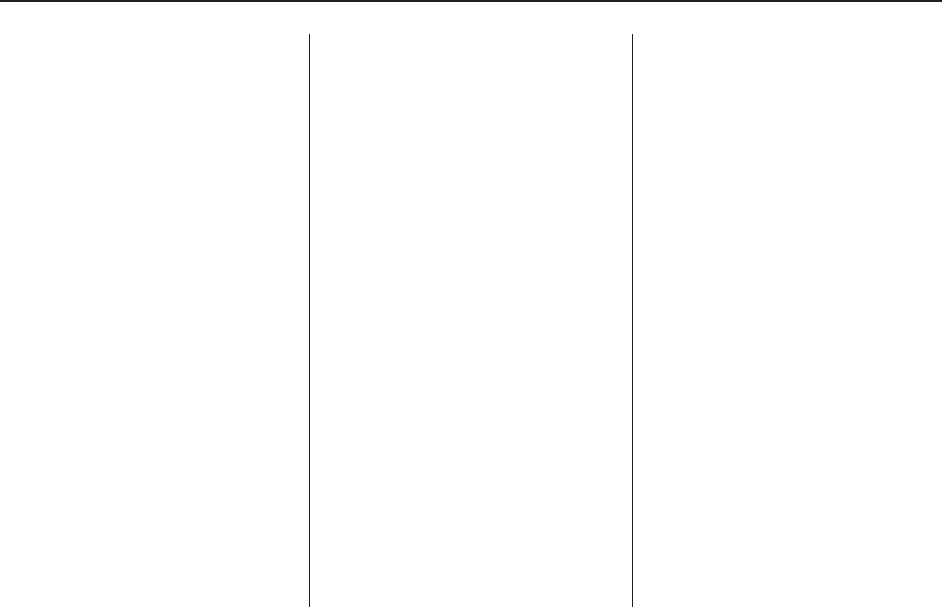
Average Consumption
This display shows the approximate
average miles per gallon (mpg) or
liters per 100 kilometers (l/100 km).
This number is calculated based
on the number of mpg (l/100 km)
recorded since the last time this
menu item was reset.
The measurement can be reset to
zero at any time and restarted.
See “Reset” later in this section.
Timer
This display can be used as a timer.
Select Timer from the menu.
The Timer menu will display.
To start the timer, select Start.
To reset the timer, select Reset.
The desired stop watch displays can
be selected from the Options menu,
if your vehicle has this feature:
Driving Time excl. Stops: The
time the vehicle is in motion is
recorded. Stationary time is not
included.
Driving Time incl. Stops: The time
the vehicle is in motion is recorded
along with the time the vehicle is
stationary with the key in the ignition.
Travel Time: Measurement of
the time from manual activation,
by selecting Start, to manual
deactivation, by selecting Reset.
Reset
The following trip computer
information can be reset:
• Distance travelled
• Average speed
• Trip consumption
• Average consumption
To reset the value:
1. Select BC 1 or BC 2 from the trip
computer menu.
The information of the two
trip computers can be reset
separately, making it possible
to evaluate data from different
time periods.
2. To reset, do one of the following:
• Select the desired trip
computer information.
The value for the selected
function will be reset and
recalculated.
• To reset all information of
a trip computer, select All
values.
After resetting, dashes will display
for the trip computer information
selected. The recalculated values
will display after a brief delay.
4-36 Instruments and Controls
- Canadian Owners 2
- Using this Manual 2
- Seats and 5
- Restraints 5
- Heated Seats 10
- M (Heated Seat): Press this 10
- { CAUTION 11
- 1-10 Seats and Restraints 14
- Seats and Restraints 1-11 15
- How to Wear Safety Belts 16
- Properly 16
- 1-18 Seats and Restraints 22
- Seats and Restraints 1-19 23
- Safety Belt Use During 25
- Pregnancy 25
- When Should an Airbag 31
- What Makes an Airbag 32
- How Does an Airbag 32
- Restrain? 32
- Passenger Sensing 34
- 1-32 Seats and Restraints 36
- Adding Equipment to 39
- Your Airbag-Equipped 39
- Child Restraints 41
- Lower Anchors and 49
- Tethers for Children 49
- 1-46 Seats and Restraints 50
- Seats and Restraints 1-47 51
- Seats and Restraints 1-49 53
- Seats and Restraints 1-51 55
- 1-52 Seats and Restraints 56
- 1-54 Seats and Restraints 58
- Seats and Restraints 1-55 59
- 1-56 Seats and Restraints 60
- Keys, Doors and 61
- Remote Keyless Entry 63
- (RKE) System 63
- (RKE) System Operation 64
- Theft-Deterrent 67
- Immobilizer Operation 68
- Content Theft-Deterrent 69
- Sun Visors 71
- Manual Rearview Mirror 72
- Outside Mirror(s) 72
- Outside Power Mirror(s) 72
- < (Rear Window Defogger): 73
- 2-14 Keys, Doors and Windows 74
- Glove Box 75
- Cupholders 75
- Cargo Cover 75
- Cargo Tie Downs 75
- 3-2 Storage 76
- Instruments and 77
- Instrument Panel Overview 78
- Instruments and Controls 4-3 79
- 4-4 Instruments and Controls 80
- Instruments and Controls 4-7 83
- 4-8 Instruments and Controls 84
- Windshield Wipers 85
- Warning Lights 87
- Gages, and Indicators 87
- Instrument Panel Cluster 88
- Speedometer and 89
- Odometer 89
- Trip Odometer(s) 89
- Tachometer 89
- Safety Belt Reminders 90
- Airbag Readiness Light 90
- Instruments and Controls 4-19 95
- Malfunction 96
- Indicator Lamp 96
- Instruments and Controls 4-21 97
- Low Oil Level Light 99
- Winter Driving Mode 99
- Fog Lamp Light 99
- 4-24 Instruments and Controls 100
- Fuel Gage 101
- Low Fuel Warning Light 101
- Driver Information 102
- Center (DIC) 102
- Instruments and Controls 4-27 103
- 4-28 Instruments and Controls 104
- Instruments and Controls 4-29 105
- 4-30 Instruments and Controls 106
- Instruments and Controls 4-31 107
- 4-32 Instruments and Controls 108
- O appears 109
- O appears next 110
- Instruments and Controls 4-35 111
- 4-36 Instruments and Controls 112
- DIC Warnings and 113
- Messages (Base and 113
- Uplevel Systems) 113
- 4-38 Instruments and Controls 114
- Instruments and Controls 4-39 115
- 4-40 Instruments and Controls 116
- Instruments and Controls 4-41 117
- 4-42 Instruments and Controls 118
- Lighting 119
- Daytime Running 120
- Lamps (DRL) 120
- Delayed Headlamps 120
- Fog Lamps 120
- Lighting 5-3 121
- Rear Compartment Lamp 122
- Battery Run-Down 122
- Protection 122
- Infotainment 123
- Radio(s) 124
- \ or ]: Press to change menu 124
- \ until System displays 125
- \ or ] to select the 125
- \ or ] to adjust the level 125
- \ or ] to select between 126
- \ or ] to adjust the 127
- \ or ] for more then 129
- \ or ] until the 129
- \ or ] until the desired 129
- R (Volume/Power): Press to 133
- [ (Multifunction Knob): Turn 133
- R or Z to turn the audio 133
- R to turn 133
- U displays if Random 134
- Infotainment 6-13 135
- 6-14 Infotainment 136
- Infotainment 6-15 137
- 6-16 Infotainment 138
- \ or ] until 139
- _ or ^ until the 139
- _ or ^ repeatedly until the 139
- Z (Eject), the 140
- Infotainment 6-19 141
- 6-20 Infotainment 142
- Infotainment 6-21 143
- 6-22 Infotainment 144
- U displays 145
- Theft-Deterrent Feature 146
- Audio Steering Wheel 146
- Controls 146
- Z (Rotary Control): Manually 146
- 3 (volume): Turn the rotary 147
- Radio Reception 147
- Fixed Mast Antenna 147
- 6-26 Infotainment 148
- Climate Controls 149
- 7-2 Climate Controls 150
- # to turn on the air 151
- ^ (Recirculation): Press to 151
- = (Rear Window Defogger): 151
- Outlet Adjustment 152
- Driving and 153
- Operating 153
- Starting and 154
- Operating Your 154
- Retained Accessory 155
- Power (RAP) 155
- Starting the Engine 155
- Engine Heater 156
- Driving and Operating 8-7 159
- 8-8 Driving and Operating 160
- Manual Transmission 161
- Operation 161
- Control of a Vehicle 169
- Antilock Brake 170
- System (ABS) 170
- StabiliTrak 171
- Steering 172
- Driving and Operating 8-21 173
- Off-Road Recovery 174
- Loss of Control 175
- Driving at Night 176
- 8-28 Driving and Operating 180
- Rocking Your Vehicle to 182
- Get It Out 182
- Loading the Vehicle 182
- 8-32 Driving and Operating 184
- Driving and Operating 8-33 185
- Gasoline Octane 187
- Gasoline Specifications 187
- California Fuel 187
- Additives 188
- Fuels in Foreign 188
- Countries 188
- Vehicle Service 191
- Tire Changing 192
- Jump Starting 192
- Appearance Care 192
- Vehicle Service and Care 9-3 193
- Engine Compartment Overview 196
- Engine Oil 197
- 9-8 Vehicle Service and Care 198
- Engine Oil Life System 199
- 9-10 Vehicle Service and Care 200
- 9-12 Vehicle Service and Care 202
- Cooling System 206
- Power Steering Fluid 210
- Windshield Washer Fluid 210
- Windshield Wiper Blade 211
- Replacement 211
- 9-24 Vehicle Service and Care 214
- Headlamp Aiming 216
- Vehicle Service and Care 9-27 217
- Taillamps 219
- (Five-Door Hatchback) 219
- (Three-Door Hatchback) 220
- Vehicle Service and Care 9-31 221
- License Plate Lamp 222
- Electrical System 223
- 9-34 Vehicle Service and Care 224
- Vehicle Service and Care 9-35 225
- Rear Compartment Fuse 226
- Vehicle Service and Care 9-37 227
- Winter Tires 229
- Tire Sidewall Labeling 230
- Vehicle Service and Care 9-41 231
- 9-42 Vehicle Service and Care 232
- Tire Terminology and 233
- Definitions 233
- 9-44 Vehicle Service and Care 234
- Vehicle Service and Care 9-45 235
- Inflation - Tire Pressure 236
- Tire Pressure Monitor 238
- Vehicle Service and Care 9-49 239
- Tire Inspection and 241
- Rotation 241
- When It Is Time for 243
- New Tires 243
- Uniform Tire Quality 246
- { WARNING 247
- Removing the Spare Tire 251
- Removing the Flat Tire 252
- Spare Tire 252
- Compact Spare Tire 257
- 9-70 Vehicle Service and Care 260
- Vehicle Service and Care 9-71 261
- Vehicle Service and Care 9-73 263
- 9-74 Vehicle Service and Care 264
- Exterior Cleaning 265
- 9-76 Vehicle Service and Care 266
- Vehicle Service and Care 9-77 267
- Sheet Metal Damage 268
- Finish Damage 269
- Underbody Maintenance 269
- Chemical Paint Spotting 269
- 9-80 Vehicle Service and Care 270
- Vehicle Service and Care 9-81 271
- 9-82 Vehicle Service and Care 272
- Technical Data 273
- Capacities and Specifications 274
- Technical Data 10-3 275
- 10-4 Technical Data 276
- Customer 277
- Information 277
- 11-2 Customer Information 278
- Customer Information 11-3 279
- Online Owner Center 280
- Customer Assistance for 280
- Text Telephone (TTY) 280
- Customer Information 11-5 281
- 11-6 Customer Information 282
- Customer Information 11-7 283
- Scheduling Service 284
- Appointments 284
- Courtesy Transportation 284
- Customer Information 11-9 285
- Collision Damage Repair 286
- Customer Information 11-11 287
- 11-12 Customer Information 288
- Reporting Safety 289
- 11-14 Customer Information 290
- Vehicle Data 291
- Recording and 291
- Event Data Recorders 292
- Navigation System 293
- Radio Frequency 293
- Identification (RFID) 293
- 11-18 Customer Information 294
- INDEX i-1 295
- INDEX i-3 297
- INDEX i-5 299
- INDEX i-7 301
- INDEX i-9 303
 (446 pages)
(446 pages)







Comments to this Manuals